
A White Paper:
Environmental Chamber Controls
Meet the 21st Century

Download
the full Adobe Acrobat Reader file.
(1,278k)
Prepared by
Tidal Engineering ·
www.tidalengineering.com
and
Tenney Environmental · www.tenney.com
Date: October 2, 2000
Introduction
With
the explosive growth in the electronics marketplace and the realization of a
global economy the pace of change in electronics is rapidly becoming difficult
to manage; product development cycles are becoming compressed in time. In
addition, quality in design and manufacture is becoming critically important to
the success of any new product or system.
Today, environmental testing procedures,
including burn-in, temperature/humidity cycling, thermal shock, altitude,
vibration, vacuum, ESS, and other environmental tests, play an important role in
various stages of design and manufacture. This helps ensure that a quality
product reaches the end customer.
The environmental chamber is the tool that is
key to this process. When the United States became involved in World War II, the
government called upon Tenney's expertise to manufacture test chambers that
simulated specific temperature, humidity, and pressure environments. Thus, the
test industry was established, and Tenney was a pioneer.
Tenney again is a pioneer with its latest
environmental chamber controller, the VersaTenn V. This white paper discusses
the significant advantages the VersaTenn V provides to the modern global
enterprise.
This new controller incorporates capabilities
that can take environmental testing into the 21st century. The controller
includes communication capabilities for the modern "Connected
Factory". The "Connected Factory" is a global enterprise where
data is gathered from around the world via the Internet through the
World-Wide-Web, from around the factory floor via Ethernet, and from around the
test lab via the IEEE 488, RS-485 and RS-232 interfaces.
In the following sections we will discuss the
features of the new Tenney VersaTenn V (VT V) specifically designed to minimize
downtime, to support global deployment and to support the testing process
outside the scope of simply controlling the chamber.
Getting Connected over the Web
With Ethernet’s reign extending from the
office environment to factory floor it is important to be able to connect to it
seamlessly. The VT V controller includes the 10/100 BaseT Ethernet capability to
do this. Using the Microsoft Windows CE operating system, the environmental
chamber is a plug and play network device.
The VT V connects to a LAN using a static IP
address or using the DHCP protocol. It also offers a built-in web server using
Tidal Engineering’s WebTouch™ Remote (pat pending) technology. This
technology provides a web browser user interface that is identical to the local
touch screen interface on the environmental chamber (See Figure 1 VersaTenn V
Browser View).
In today’s Internet environment, network
security is critical so the VT V web server requires a username and password
that is managed from the touch screen.
The VT V offers a full complement of
communications options. In addition to Ethernet (with a Web Server), the VT V
offers serial (RS-232 and RS-485) and IEEE 488 interfaces. These media support
testing in multiple environments such as test and measurement, factory
automation and process control.

Figure 1 VersaTenn V Browser View
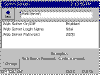
Figure 2 Web Server Setup Screen
The VT V also accepts commands via telnet so
factory engineers can connect to their chamber with the Tenney LinkTenn32
Client. In addition, test and manufacturing engineers can create their own test
applications using the Winsock API (Application Programming Interface) in
LabView, Visual Basic, or Visual C++. The advantages of remote access are many.
A few of specific advantages of the VT V are:
-
Remote Monitoring
Environmental test labs can provide their clients with remote chamber monitoring. Test engineers can view chamber status from home using a web browser.
-
Remote Troubleshooting reduces down time
With remote access over the Internet, Tenney factory personnel can troubleshoot chamber problems, without the expense or delay of a field service call.
-
On-line training support
Technical support personnel can provide on-line training support to customers by
assisting personnel over the telephone while viewing and/or controlling the
touch screen remotely.
Tenney LinkTenn32, a Powerful Tool for the Test Engineer
The VT V connects over these communications media to a powerful desktop client application called LinkTenn32. This application offers:
- Multi-chamber Support
The LinkTenn32 supports multi-chamber control and monitoring.
- Data graphing and manipulation
Chamber setpoints, process variables, Unit-Under-Test (UUT) temperature sensors, and diagnostic readings can be graphed, exported and manipulated.
- Program management and creation
Environmental profiles can be created, edited, downloaded and executed from the desktop application.
Open and Compatible
The VT V is compliant with open standards for
file systems, Ethernet, Internet and Windows networking. VT V Floppy disks are
compatible with both DOS and Windows. The networking features of the VT V are
compatible with other Windows operating systems and the Internet. Now the
test/production engineer is more efficient. Not only can she use her computer to
exchange information with the VT V via floppies but now she can also connect to
the environmental chamber through her local area network.
User Friendly
With modern manufacturing methods and
organizations, it is advantageous to be able to have personnel trained across
multiple jobs and processes. With global organizations and the incorporation of
multi-cultural personnel in the manufacturing process multiple languages are
commonly used within one organization.
The VT V answers these and other user interface
issues with a strong positive reply. The following sections provide examples of:
- Advanced User Interface with Softkeys and Navigation Buttons.
- Familiar Windows graphical user interface.
- Context-sensitive help in multiple languages.
- Powerful VT Wizards provide straightforward step-by-step procedures for various processes.
The eight Softkeys at the bottom of the touch
screen (See Figure 3) are the essential roadmaps to total system control. With
the touch of the finger the operator can quickly switch between screens and
access programming, setup, and diagnostic information, providing total chamber
control. Navigation and control buttons on every screen permit instant access to
chamber functions and options.
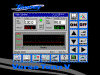
Figure 3 VersaTenn V Touch Screen
The color LCD is used to advantage on the
mini-graph on the MAIN screen. A full sized graph is available on the GRAPH
screen. Process and setpoint variables are shown in consistent colors for easy
recognition.
Familiar Windows User Interface
The VT V controller uses the familiar Windows user interface. Driven by
Windows CE, with a color LCD touch screen, the VT V capitalizes on the
ubiquity of the Microsoft Windows operating system to make the system
extremely easy to operate. The following screen-shots provide examples of the
user interface.
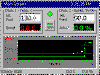
Figure 4 Main Screen with Graph
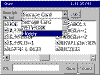
Figure 5 Open File Dialog
Figure 6 Example VersaTenn V
Screens
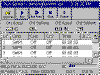
|
Run
Screen - Program Status
The graphic icons provide a familiar
Run/Stop/Pause interface. This running program is displayed in the title
bar at the top of the screen. The current step is highlighted in the
list of program steps as the program executes. The Actual and Setpoint
values for both temperature and humidity are displayed above the list
box. The time remaining in the current step is at the bottom. |
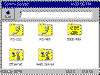
|
Communications
Options
This screen shows the five
communications options of the VersaTenn V. By touching a specific
folder, settings for that option are displayed and can be changed. |
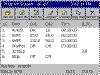
|
Program
Screen
The Program Screen is used to create,
edit, save and recall programs. Graphic icons improve the usability of
the interface. Wizards for adding and editing program steps are
available from this screen. Program files are saved and loaded from this
screen.
|
- Context-sensitive Help
The controller offers on-screen context sensitive help. Help for each button, icon, textbox, etc. is available on-line.
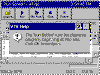
Figure 7 Context Sensitive Help
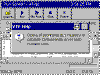
Figure 8 Context Sensitive Help (Spanish)
- VT V Wizards
The VT V wizards provide simple step-by-step instructions for user processes
including program creation, program editing and other procedures. These
wizards guide the user, in his native language, through each step of the
process. The screen-shots below provide an example of the power of the
step-by-step procedures available through the VT Wizards.
Figure 9 VersaTenn V Wizards
Step 1
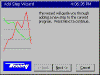 |
Step 2
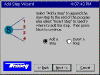 |
Step 3
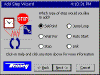 |
Step 4
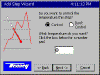 |
Step 5
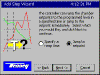 |
Step 6
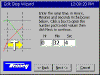
|
Step 7
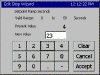 |
Step 8
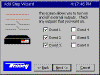
|
Step 9

|
Add
a Step Wizard
That is all that it takes to create a new program step. Editing a
program step is just as easy, the wizard is the same but the current
program settings are pre-initialized. |
VT V Includes a Powerful Data Acquisition System
The VT V offers a built in data acquisition
system (See Figure 10) that compliments the chambers capabilities and can be
used to create a complete test system. Up to 64 thermocouple sensors can be
monitored and logged for analysis. This feature is especially useful when
engineers need to:
- Measure chamber temperature gradients.
- Record UUT temperatures during environmental testing.
- Troubleshooting chamber problems.
Data Logging
Data can be logged over time for test reports,
record keeping, troubleshooting and preventive maintenance. The sample rate is
programmable and the data is stored on a solid state Flash disk in comma
delimited format for easy export and manipulation. The following data sets are
available for logging:
- Process setpoints (i.e. Temperature, humidity setpoints)
- Process variables (i.e. Temperature, humidity, etc)
- Diagnostic parameters (Compressor pressures and temperatures)
- UUT Data acquisition (up to 64 temperatures)
- Control Variables (% Heat, % Cool, % humidify, etc.)
Conclusion
The New VersaTenn V from Tenney Environmental
has the capabilities to address the environmental testing needs of the
"Connected Factory"; an important part of the modern global
enterprise. The features discussed above, including connectivity, usability and
compatibility make the VT V a powerful tool for any organization, today and in
the future.
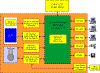
Figure 10 Tenney Environmental Chamber with New VersaTenn V Controller
About Tenney
Few manufacturers of environmental simulation
equipment can match the history and diversity of Tenney. Since its founding in
1932, Tenney has instinctively been a vanguard of innovation, supplying its
customers with the latest effective and efficient technology to meet the
changing demands of its customers. Tenney has established a reputation as a
full-service provider.
Tenney’s product line includes chambers for
burn-in, temperature/humidity cycling, thermal shock, vacuum, thermal vacuum,
altitude, ESS, and vibration.
Tenney is a Division of Lunaire Limited, A
United Dominion Company and is located at 4 Quality Street, Williamsport, PA
17701.
Tel: 570-326-1770 Fax: 570-326-7304
For more information about Tenney, visit the
company's Internet homepage at www.tenney.com.
About Tidal Engineering
Tidal Engineering developed the VersaTenn V
environmental chamber controller and is supplying it to Tenney under contract.
Since 1994, Tidal Engineering has been designing and building embedded hardware
and software for test and measurement, and data acquisition applications. In
addition, Tidal's contract engineering service offers alternatives for OEM's who
desire to strengthen their product development capacity.
Tidal products, like the MT488A Mini Tester,
the SBC488 Single Board Computer, and MT488A-RC remote controlled IEEE 488
solution, are used by major corporations in several market segments, and have
been recognized by industry for their innovation.
Tidal Engineering products are available
exclusively from:
ADI American Distributors Inc., Two Emery
Avenue Randolph, NJ 07869
Tel: 973-328-1181 Fax: 973-328-2302. For more
information about Tidal Engineering, visit the company's Internet homepage at www.tidalengineering.com.
|